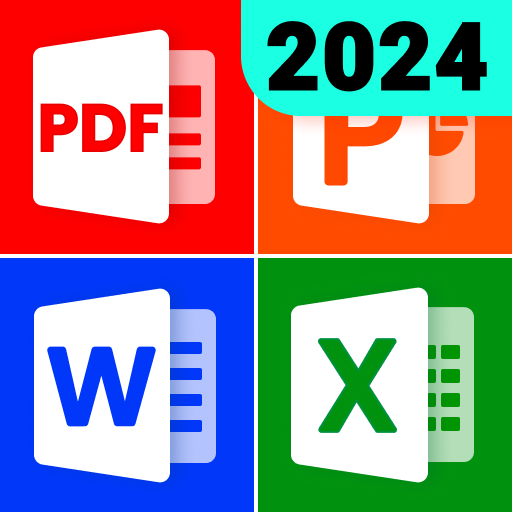WPS Office APK for Android Download
WPS SOFTWARE PTE. LTD.
Jul 21, 2011
Jun 21, 2024
18.11.1
5.0
500,000,000+
Description
In today’s fast-paced world, having access to reliable and efficient office software is essential for productivity. WPS Office APK is a versatile and feature-rich mobile application that meets the needs of professionals and individuals alike.
In this article, we will explore what WPS Office APK is, its impressive features, answer frequently asked questions, and conclude with why it’s a must-have tool for your Android device.
Also Like: Toca Boca Jr Hair Salon 4 APK for Android Download

About WPS Office
WPS Office APK is the mobile version of the popular WPS Office suite, which is designed to offer a comprehensive and user-friendly experience for your Android device. Developed by Kingsoft Office Software Corporation Limited, WPS Office has garnered a reputation for being one of the most versatile and efficient office applications available for mobile platforms.
Features of WPS Office
Word Processing: Create, edit, and view documents with ease. The app supports DOC, DOCX, TXT, and more file formats.
Spreadsheets: Manage your data efficiently with support for XLS, XLSX, and CSV files. WPS Office provides advanced functions like data sorting, filtering, and charts.
Presentation: Craft compelling presentations on the go. WPS Office supports PPT, PPTX, and other presentation formats. You can add animations, transitions, and speaker notes.
PDF Tools: Easily convert and edit PDF files, making it a valuable tool for document management.
Templates: Access a wide range of pre-designed templates for documents, spreadsheets, and presentations, saving you time and effort.
Cloud Integration: Seamlessly sync your documents with popular cloud services like Google Drive, Dropbox, OneDrive, and more.
Cross-Platform Compatibility: WPS Office is available for Android, iOS, Windows, and even Linux, ensuring that you can work on your documents from any device.
Free and Premium Versions: While the basic version is free, the premium version unlocks additional features and removes ads.
How To Download WPS Office APK For Android
Downloading the WPS Office for Android is a simple process. Please follow the steps below:
- Open the Google Play Store
- Search for “WPS Office”
- Locate the file
- Tap “Install”
- Accept Permissions
- Wait for Installation
- Open the app
Congratulations! You have successfully downloaded and installed the app on your Android device.
How To Download WPS Office APK For iOS
To download the WPS Office for iOS, you can follow these steps:
- Open the App Store
- Search for “WPS Office”
- Locate the file
- Tap “Get” or the Download Icon
- Authenticate if Required
- Wait for Installation
- Open the app
That’s it! You have successfully downloaded and installed the app on your iOS device.
FAQ about WPS Office APK
Is WPS Office free to use?
Yes, WPS Office APK offers a free version with essential features. However, there is a premium version available for a subscription fee that unlocks advanced features and removes ads.
Is WPS Office APK available for iOS devices?
Yes, WPS Office is available for both Android and iOS devices, allowing seamless document collaboration across platforms.
Can I work offline with WPS Office APK?
Absolutely, you can work offline and access your documents even without an internet connection. Sync your changes when you’re back online.
Is compatible with Microsoft Office files?
Yes, WPS Office APK is fully compatible with Microsoft Office formats, making it a great choice for users who need to work with DOC, XLS, and PPT files.
How can I share documents with others using?
WPS Office APK allows you to easily share your documents via email, messaging apps, or by generating shareable links, promoting efficient collaboration.
Conclusion
WPS Office is a versatile and feature-rich mobile office suite that caters to the needs of a wide range of users. With its compatibility with various file formats, cloud integration, and a user-friendly interface, it’s a powerful tool for productivity on your Android device. Whether you’re a student, a professional, or someone who needs to work on documents on the go, WPS Office is a top choice. So, download it today and experience the convenience of a fully functional office suite in the palm of your hand.
What's new
1. Enhanced PDF signing: Added new Google Fonts compliant with Open Font License (OFL). Details at: https://scripts.sil.org/OFL.
2. Improved signing and form-filling: Varied date formats, easily modifiable signature styles, and smart form-adjustment for mobile use.
3. Advanced OCR features: PDF component now includes text and image extraction, accessible via OCR section in all tabs or by long-pressing content in PDF.