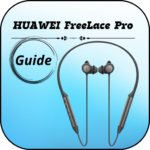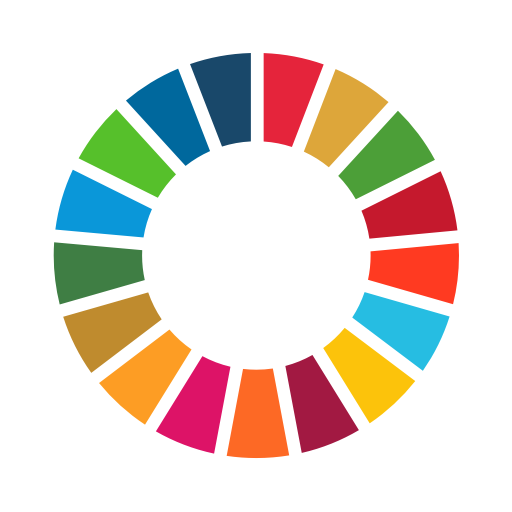SmartThings APK for Android Download
Samsung Electronics Co. Ltd.
Oct 23, 2023
Varies with device
Varies with device
500,000,000+
Description
In an age where connectivity and automation rule the roost, the SmartThings APK emerges as a beacon of hope for those seeking a seamless, intelligent, and interconnected living experience.
In this comprehensive guide, we will delve into the world of SmartThings, exploring its features, and benefits, and answering frequently asked questions, all to help you navigate the path towards a smarter and more efficient lifestyle.
Also Like: Bing APK for Android Download

About SmartThings
SmartThings is an innovative and versatile platform developed by Samsung, designed to bring your smart home devices together, creating a harmonious ecosystem that allows you to control, monitor, and automate various aspects of your daily life. It’s available for both Android and iOS, ensuring accessibility to a wide range of users.
Features of SmartThings
Device Compatibility: SmartThings supports a vast array of devices, from lights and thermostats to security cameras and smart locks. Whether your home is equipped with Zigbee, Z-Wave, or Wi-Fi devices, SmartThings can connect and control them all, eliminating the hassle of managing multiple apps.
Automation and Scenes: With the SmartThings APK, you can create automation rules and scenes to simplify your daily routines. For example, you can set your lights to automatically turn on when you arrive home or adjust your thermostat based on your preferences, ensuring a comfortable and energy-efficient living space.
Security and Monitoring: Keep a watchful eye on your home, even when you’re miles away. SmartThings offers real-time monitoring capabilities, enabling you to receive alerts and notifications when security sensors are triggered or when there’s unexpected activity at your front door.
Voice Control: Thanks to integration with voice assistants like Amazon Alexa and Google Assistant, you can control your smart devices with simple voice commands. This hands-free operation makes managing your smart home even more convenient.
Third-Party Integration: SmartThings is compatible with a wide range of third-party applications and services, allowing you to customize your smart home experience to your liking. This includes integrating with popular apps like Philips Hue, Ring, and more.
How To Download SmartThings APK For Android
Downloading SmartThings for Android is a simple process. Please follow the steps below:
- Open the Google Play Store
- Search for “SmartThings”
- Locate the file
- Tap “Install”
- Accept Permissions
- Wait for Installation
- Open the app
Congratulations! You have successfully downloaded and installed the app on your Android device.
How To Download SmartThings APK For iOS
To download SmartThings for iOS, you can follow these steps:
- Open the App Store
- Search for “SmartThings”
- Locate the file
- Tap “Get” or the Download Icon
- Authenticate if Required
- Wait for Installation
- Open the app
That’s it! You have successfully downloaded and installed the app on your iOS device.
Frequently Asked Questions
Q: Is the SmartThings APK free to use?
A: Yes, the SmartThings APK is free to download and use, making it an accessible choice for anyone looking to start building a smart home ecosystem.
Q: Can I control SmartThings devices remotely?
A: Absolutely! With the SmartThings APK, you can control and monitor your devices from anywhere with an internet connection. This is particularly useful for checking in on your home while you’re away or adjusting settings on the go.
Q: Are there any compatibility issues with specific devices?
A: SmartThings is compatible with a vast range of devices, but it’s essential to check the official SmartThings website or app for a list of supported devices to ensure compatibility with your existing or planned smart home products.
Q: Is my data secure with SmartThings?
A: Samsung takes data security seriously and employs robust security measures to protect your personal information. Always make sure to set up strong, unique passwords for your SmartThings account to enhance security.
Conclusion
The SmartThings APK offers a user-friendly, powerful, and versatile platform for transforming your living space into a smart home haven. With its extensive device compatibility, automation capabilities, security features, voice control, and third-party integration, it’s a top choice for those seeking a more connected and convenient lifestyle. With SmartThings, you can truly unlock the potential of smart living, making your daily routines more efficient and enjoyable. So, go ahead and embark on your journey towards a smarter, more connected future with SmartThings APK.
What's new
In order to provide you with better services, some features have been improved in the new version.
- Provides multiple device onboarding by scanning various products’ QR codes.
- Provides default manually run routines that may be helpful for new users of Routine.